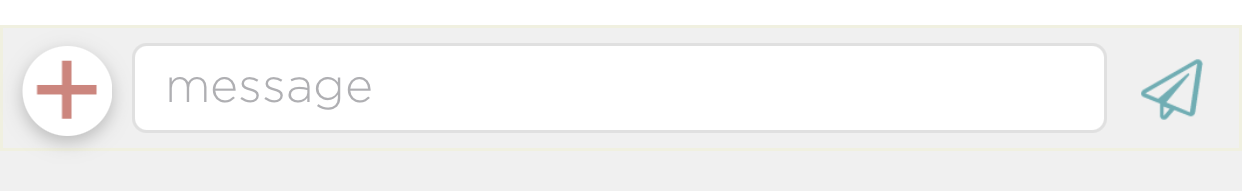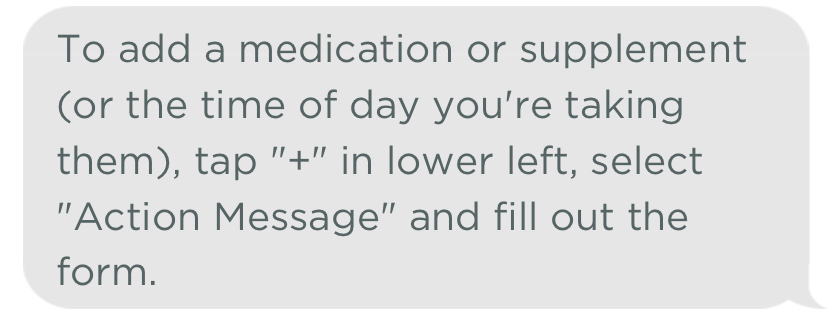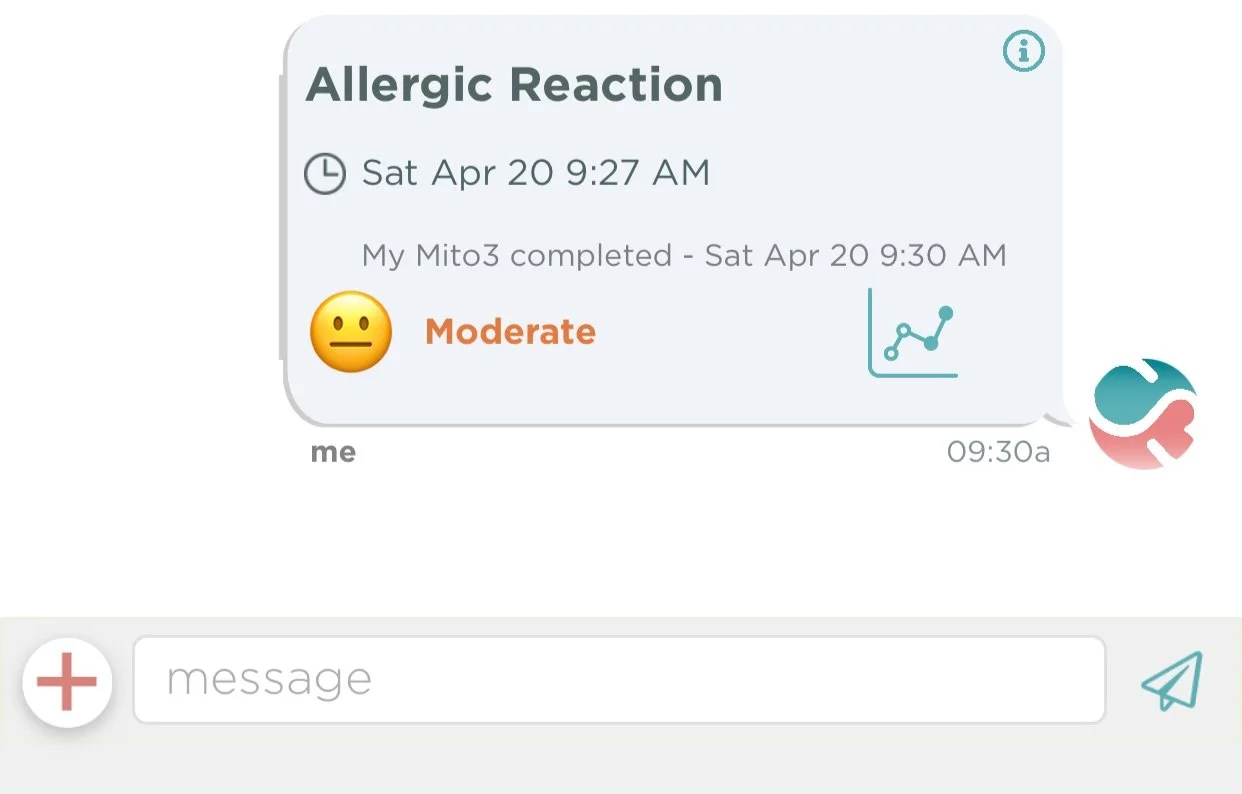Send Text Messages, Add Media, Tasks, Health Events, and More
MyMITO makes it easy to communicate and add content in real-time when something happens. The way to add messages or content to any Log or Chat is using the “+” button in the lower left corner of the Log.
Send Text Messages
Sending text messages is easy in MyMITO. Simply type your message in the “message box” at the bottom of the screen. Tap the “send icon” (looks like a paper airplane) to send the message.
That’s it! Your message appears in the feed and everyone will be notified that they’ve received it similar to any other text messaging app.
Add Media and Health Content with the Plus “+” Button
Add Media (Photos, Video, Audio)
To the left of the “message box” is the Plus Button “+”. Tap this button when you want to add photos, video, audio.
Simply follow the prompts to add media. It’s similar to any other messaging app (iMessage, SMS, Whatsapp, etc.). Media can be added to ANY Log or Chat.
Add Health / Care Content
To add Health Content like appointments, tasks, health events, or measures (vitals), choose the one you want from the menu that appears after tapping the “+” button.
Action Message: add a task or appointment. Add a task to your Care Tasks Log and an appointment to your Appointments Log. You will see the task/appointment with the red “accept” button.
Event/Symptom: add an unexpected health event that occurred, e.g., seizure, allergic reaction, rash, fall, etc.). Events are best added in your Symptoms/Events/Vitals Log. You will add None, Mild, Moderate, or Severe in the form. The added Event will appear in the Log and a chart is automatically created.
Measure: add a vital like blood pressure, heart rate, etc. in real-time. Measures are best added in your Symptoms/Events/Vitals Log. You will add the vital value in the form. The added vital measure will appear in the Log and a chart is automatically created.
MyMITO makes adding content and messages easy. Try sending a text message and adding content with the “plus button” to give context in real-time to your Logs.