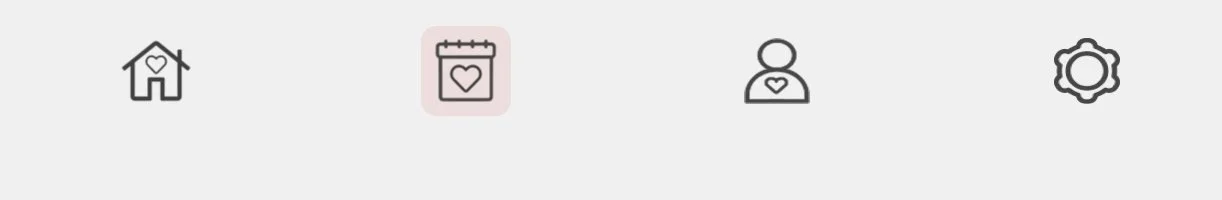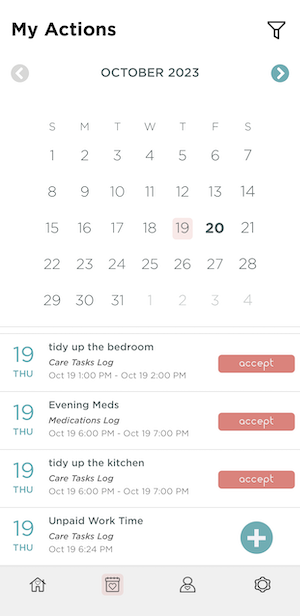My Actions Calendar & To-Do List
The My Actions daily dashboard and calendar scans all of your personalized Logs and organizes all tasks, appointments, symptoms and vitals by day and time they’re due. It’s easy to see everything that has to get done each day!
View My Actions Daily Dashboard
On the Home screen bottom navigation, tap the “calendar heart” icon (next to the “Home” icon).
My Actions Daily Dashboard
On the top half of the My Actions dashboard, you will see a calendar for each month. The default day is “today” and highlighted by a pink box.
The bottom half shows your actions (tasks, appointments, symptoms or vitals) to be completed that day. Scroll down to see all activities scheduled for the day.
If an action button appears (a “+” button for symptoms/vitals or an “accept” button for tasks/appointments), the action is ready to be completed. If there is no action button, the action is scheduled for later.
You can complete any action or enter symptoms/vitals directly from the My Actions dashboard! Simply tap the action button to indicate if it’s done or enter the symptom level of vital value.
With the My Actions daily dashboard, it’s easy to complete activities without having to go into each personalized Log.